A look at MSN Ad Center- Ad Intelligence Excel plug in.
Now that the MSN Ad Intelligence Excel Plug in has been out for about 3 months, and I’ve had a chance to use all of its features, attended a webinar and read all possible documentation on it; I decided to put together a quick start guide for those interested in adding a new and useful tool to their PPC bag of tricks. OR for those who have downloaded it already and are wondering “what the hell do all of those colorful little buttons do?”
This will be a 3 part series of posts. In the first, we will cover all of the buttons on the Excel toolbar and what they do. The second will discuss various uses for each of the buttons/features and a more detailed analysis of algorithms’ and techniques used by MSN to gather the data for this toolbar. The third will discuss various uses and combination uses with Google Adwords editor.
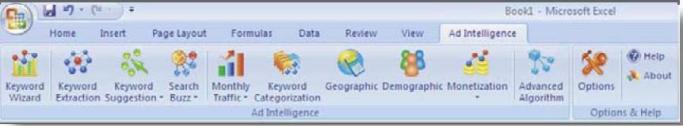
Keyword Extraction
Extracts commonly used keywords from a given website address, which allows the user to see what keywords are in popular use on that site. Great for competitive analysis and finding new keywords.
Keyword Suggestion
Enables quick generation of a large list of relevant keywords from an initial list of Keywords entered. Works something like the Google Suggestions or Yahoo.
Campaign Association
An algorithm option under Keyword Suggestion. Keywords are suggested based on association and on competition/ advertiser’s keyword bidding behavior.
Another great option to find new, niche keywords.
Contained
An algorithm option under Keyword Suggestion above. Keywords are suggested based on past user searches that contained those keywords.
Similar
An algorithm option under Keyword Suggestion above. Keywords are suggested, which are similar in context to other keywords used on the World Wide Web.
Search Buzz
Returns the top keywords by vertical market, for the given time period. Two keyword trend research options are offered Date Ranges available: past 1, 10, 30 or 60 day period or a custom range
Monthly Traffic
Allows the user to look at monthly historical and future, forecasted query counts for the given keywords. Date ranges available: past data for 1, 3, 6, 12 or 24 month period forecasted for 1, 3, 6 or 12 months
Daily Traffic
Provides the user with daily query counts for the given keywords. Date ranges available: past data for 1, 7, 10, 30 or 60 day period — or you may specify a time period.
Keyword Categorization
Input keywords, then the algorithm suggests a category based on the Microsoft Contextual Taxonomy.
Geographic
Provides location information of searchers for specific keywords (user can specify country, state or city) about the input keywords within a set time period. Date ranges available : past data for 1, 7, 10, 30 or 60 day period — or you may specify a time period.
Demographic
Provides demographic information on searchers (by gender, age group) about the given keywords within a set time period. Great research tool to use for a PPC Demographic targeting tests. Date ranges available : past data for 1, 7, 10, 30 or 60 day period — or you may specify a time period
Advanced
This feature allows users to set the algorithm parameters for the features to suit their preferences, algorithm or needs.
Options
This feature allows users to change general settings, KSP server settings and algorithm Settings, to suit their preferences or needs.
Monetization
This feature allows users to gather KPI (Key Performance Indicators) Monetization Information for the selected keywords. This feature has two sub-features: Monetization and Vertical KPIs as described below. Date ranges available: past day, week or 30 day period.
Monetization KPI
An option under monetization above. This feature provides KPI information about clicks, impressions, position, click through rate, cost per click, and match type within a date range. Date ranges available: past day, week or 30 day period.
Vertical
An option under Monetization above. This feature returns KPI Monetization Information for selected verticals and keywords within a date range. Date ranges available: past day, week or 30 day period.
Top Spiky Keywords
Returns the keywords whose trends are sudden and spiking (i.e. not overall popularity, but demonstrate flashing and surging popularity). Similar to Google Trends , but still has a long way to go. Date Ranges available: past 1, 10, 30 or 60 day period or a custom range.
Top Frequent Keywords
Displays the keyword trends for the overall most popular keywords. Date ranges available: past day, week or 30 day period.
Keyword Wizard
The Keyword Wizard button assists users in implementing all applicable features available. Wizard through the program in order to set up a working keyword profile.
This tool would be a lot more useful if MSN could manage to scrape up a little more than 10% market search share. Because the reality of it is, not only does MSN hardly provide enough traffic, but the traffic they do provide is extremely inconsistent.
It fluctuates week to week with no rhyme or reason. Their interface is constantly running at the speed of molasses. And their customer service is practically nonexistent, and that’s with a dedicated rep. Now, with all that said and out of the way, I like the tool. It’s genius is that it integrates right with excel. Granted, MSN tool looks much cooler than Google Adwords Editor. But, Adwords Editor is sooo much more useful in day to day PPC management and development than the MSN tool.
Although used in combination, they add a powerful tool to your PPC war chest. (And if anyone from Google Adwords Editor Team or MSN Ad Intelligence team is reading, why not steal the others idea and develop a tool that incorporates the great research and historical data features in the MSN tool, with the practical and useful features for creating, editing and manipulating Google Adwords account data with Adwords Editor. ; )
Filed under: MSN | Tagged: adcenter, MSN adcenter, msn adcenter tool, msn excel, msn ppc, subliminal pixels | Leave a comment »









 Steaprok's Stumbleupon
Steaprok's Stumbleupon





